

Geoff Johnson
Learning and Engagement Librarian
gjohnson@adams.edu

Nicole LeBoeuf
Electronic Resources and Discovery Librarian
nicoleleboeuf@adams.edu
To find books in the Nielsen Library on a topic, go to the library homepage (adams.edu/library) and click on the Books and E-books button:

On the Books and Ebooks page, do a search for your topic:

The results will tell you what format each book is available in, whether it's available and where it is. For instance, this book is a paper copy (like a book you can hold in your hands) and it's available. The call number tells you where it is in the library ("ASU Nielsen Library" before the call number means the book is on the third floor):

This book is an E-book (you can access it online from anywhere with a computer). To get into it, click "access online":

Be sure to look at the location of the item you're looking for in the catalog. Many of the items the library has on the San Luis Valley need to be retrieved for you by a librarian:
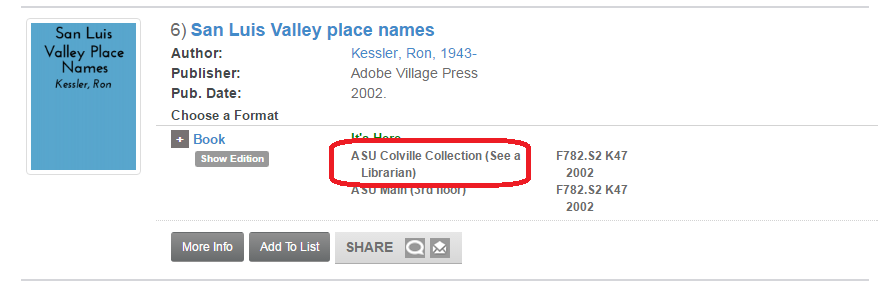
You can also limit your search to these locations (ASU Colville Collection, ASU Cooper Collection, and ASU Archives) on the left-hand side of the search:

If you search for a book in the Nielsen Library Catalog and don't find it, try requesting it through Prospector.
After you've done your catalog search and confirmed Adams State doesn't own the book, scroll all the way to the bottom of the page, where you'll see a section labeled "In Prospector":

Then, if you see the title of what you're looking for right away, you can click on the title, or you can click "See all results in Prospector" to explore more. To make a request, you'll just need your name and the full number underneath the library barcode on your ID.
